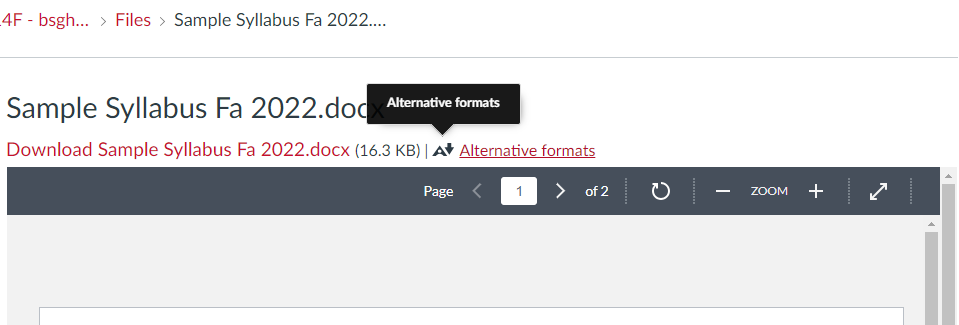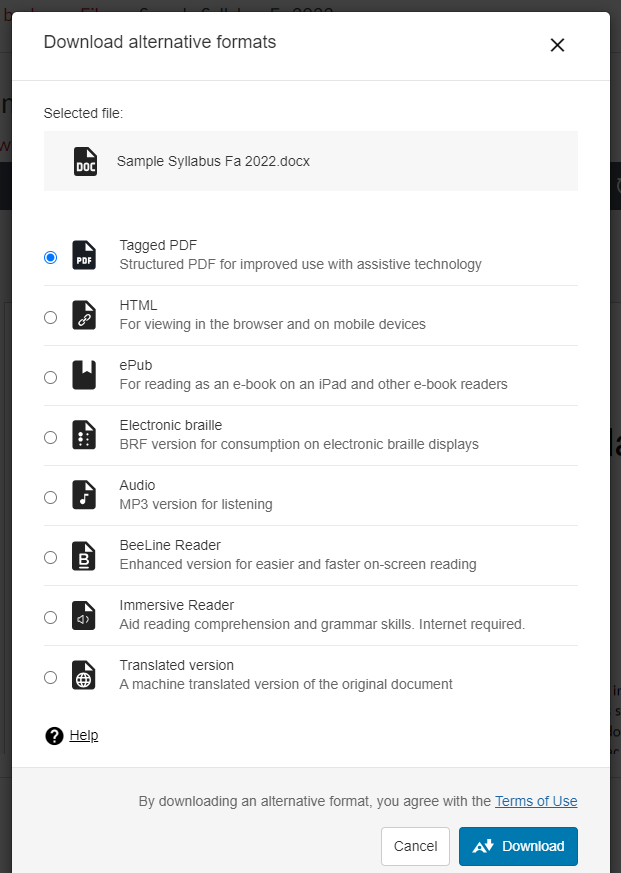- /
- /
- /
How Ally Works for Students
Ally creates alternative formats for the files that your instructor has uploaded in the course. You can choose the version that best suits your needs and download it.
Step 1: Log into your course and find the file you want and click on the Alternative Formats icon.
Step 2: Select the format you want and click Download