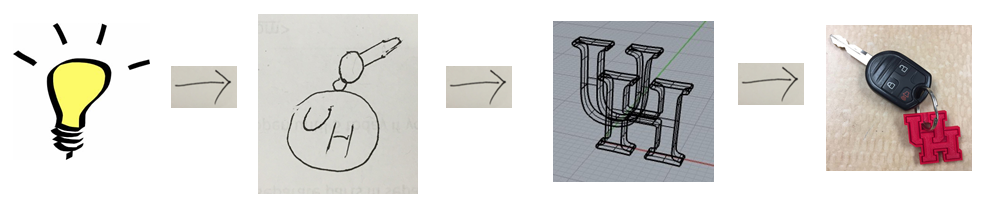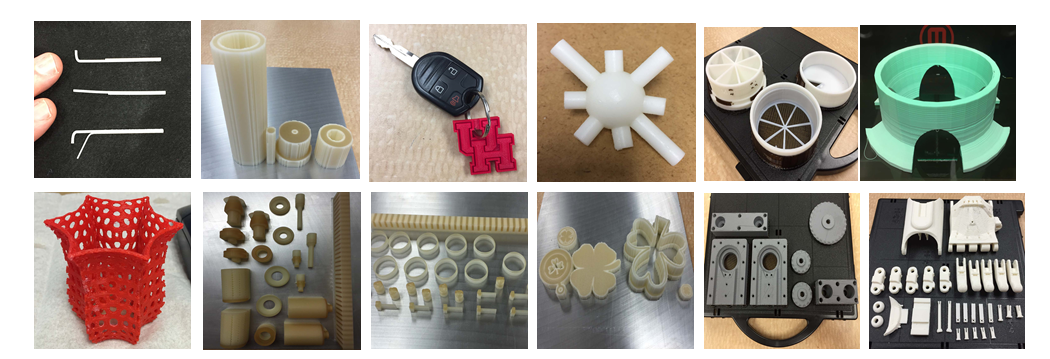3D printing is a great way to convey ideas and concepts. If “a picture is worth a thousand words,” then 3D objects are worth a thousand pictures. 3D prints add another dimension to pictures that can then be seen and touched from all directions. 3D printing has typically been used to make prototypes and patterns, but as the cost of 3D printing technology continues to decrease, it is becoming an economical choice for creating custom and personalized products. 3D printing enables a designer to quickly realize the results of creation and modification and shifts the power of change from the production floor to the designer. For those creating their own personalized objects it allows complete control over the design and production process. From the classroom to the International Space Station, 3D printing is finding its place to solve problems and empower creativity.
Here is a visual of the process:
Here are some frequently asked questions:
What is available?
NSMIT offers 3D printing from three different printers: ProJet 3510 HD, Dimension 768, and MakerBot Replicator 2X.
3D printing is available to the campus community through the College of NSM’s IT office. Three different printers are available and each offers it own variety of options. The ProJet 3510 HD 3D printer is the newest printer and provides exceptional detail using a multijet printing process. The multi-jet technology produces layers of a UV-cured acrylic material as thin as 16 microns to form durable models with extremely high precision. The Dimension 768 3D printer offers ABS thermoplastic using a more common fused deposition process and creates economical models with a professional level consistency. The MakerBot Replicator 2X 3D printer is a consumer grade printer that also uses ABS thermoplastic and it is offered as a self-service choice for those wishing to experiment with 3D printing.
What are some examples of projects that have been produced?
| petrochemical processing vessel prototype | contact lens mold |
| inline rotary gear pump prototype | pillbox |
| casting prototypes for jewelry and buckles | convenience holster |
| laboratory equipment racks and holders | SC card holders |
| attachment fixtures for cameras and instruments | Valentine’s Day hearts |
| water-saving shower head prototype | roller bearing prototype |
| water filtration model for developing countries | whistle |
| prosthetic hand assembly | centrifuge holder |
| airflow test adapter | seashell, oyster shell |
| architectural building models | fossil replicas |
| quadcopter parts | key tags |
| medical implant models | cougar replica |
| medical experiment apparatus | service award with bust of individual |
| specialty spray nozzles | saw tool safety guard |
| shoe sole prototypes | land form models |
| protein molecule | moon crater models |
| gear set | computer case brackets |
How do I submit my model for printing?
Obtaining your 3D print is a two-step process that starts by submitting a model file for a cost quote. Model files may be submitted three different ways:
- online to the “mynsmstore.uh.edu” web store
- via email to “support@nsm.uh.edu”
- in person at the NSMIT service desk in Fleming room 127
Submitted models are then run through the printer’s modeler to assess a cost based on material used and time required to print. Once a cost is established the customer can place an order online to use the printer of choice. The job is then scheduled and run. Most models will take a few hours to overnight for printing and then a few hours of post-processing to clean up the model is required. Larger models can take longer and we have encountered models that have required upwards of 48 hours to print. 3D printing is offered to the campus community under a cost model that seeks to recover the costs of materials used in printing. This approach has proven to be very economical compared to other 3D printing alternatives.
The details:
* Submitted model files must be a .STL filetype. If submitting online to the MyNSM store, the files must be compressed (.ZIP file). If submitting in person or via email to support@nsm.uh.edu, they may either .STL or .ZIP files. Other filetypes may be able to be converted to a .STL filetype, please contact NSMIT for assistance.
* To submit a file online for a cost quote or place an order and pay for a print you must register an account with the online store, www.mynsmstore.uh.edu. It is easy to do.
- All of the 3D Print products are available at the mynsmstore.uh.edu online store under the menu heading “Technology Services”.
- Prints may be paid for by credit card or departmental invoice if arrangements are made in advance.
* Print orders are completed on a first-come, first-served basis. If you have a need for expedited service please contact us and we will do our best to accommodate the situation.
How can I learn to use a 3D printer first hand?
If you are simply looking to experience 3D printing and gain some practical understanding of how it works, then time on the Maker Bot Replicator 2X 3D printer is for you. The MakerBot is ideal to learn how to print simple geometric models. It is capable of much more, but requires some practice to be successful at the more complex models. The MakerBot is available for a straight cost of $5/hr and does include all materials. The build material available include ABS thermoplastic in a rainbow of colors. Schedule time on the MakerBot, and we’ll have staff on hand to help you along the way.
If you are interested in working on a project, please contact:
NSM-IT 3D printing
Room 127 Fleming
713-743-1618
Web store mynsmstore.uh.edu
Email support@nsm.uh.edu