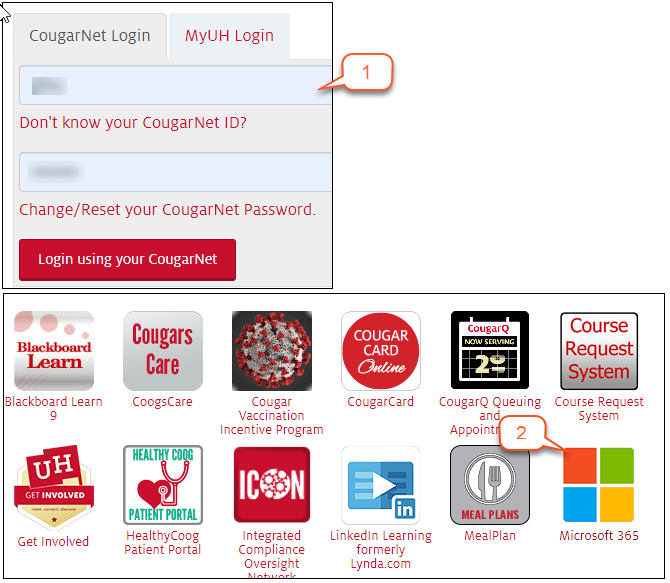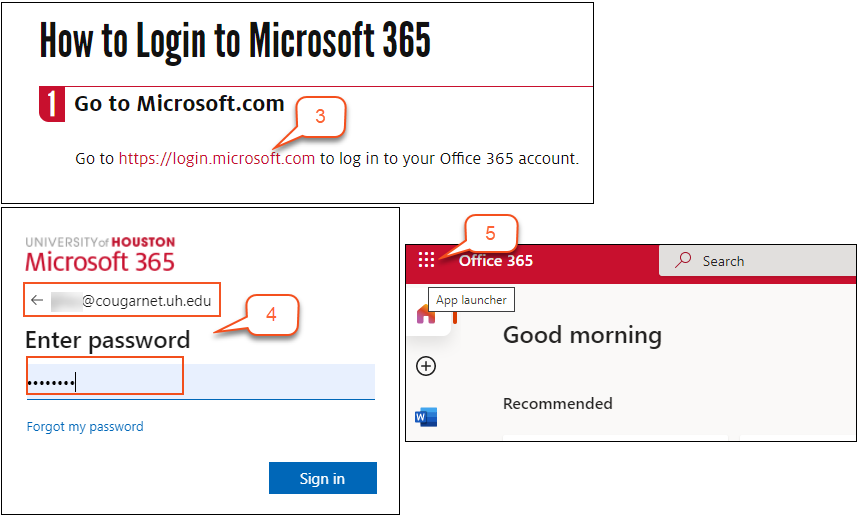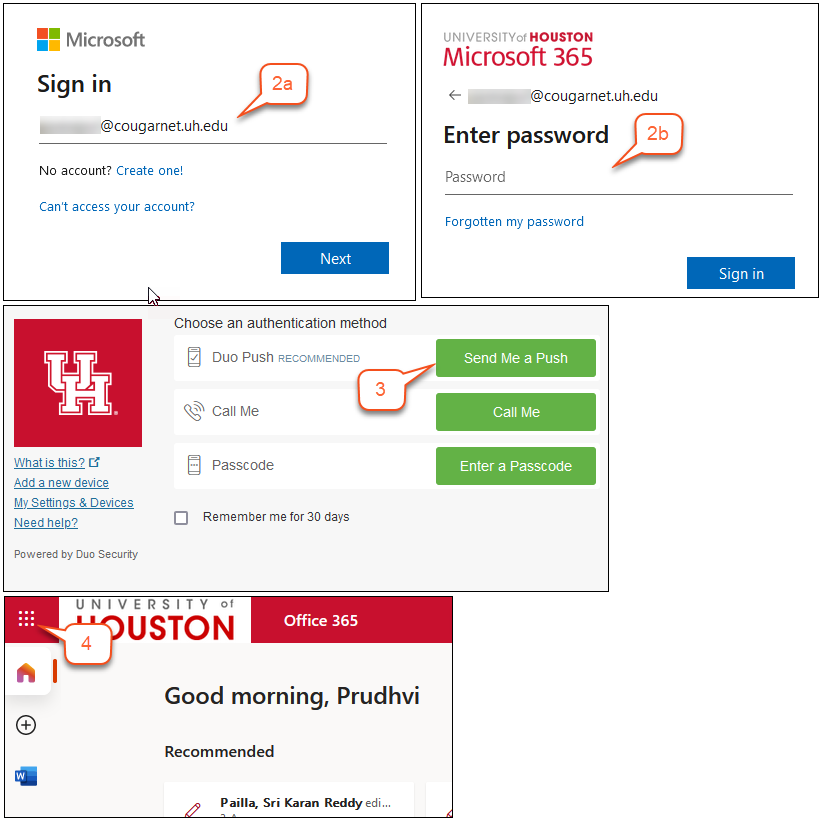- /
- /
- /
How to Log into UH Microsoft 365
University of Houston has an Microsoft 365 subscription plan that allows instructors to access Microsoft 2016 application plus other productivity services over the internet. There are two options to login your UH Microsoft 365. One option is through AccessUH, and the other is through Microsoft website
Option 1: AccessUH
- Log into your AccessUH.
Note: You might be asked to do UH Duo for authentication. - Select Microsoft 365 icon.
- Select https://login.microsoft.com to log in to your Microsoft 365 account.
- In the login page, enter your “CougarNetID@cougarnet.uh.edu” and CougarNet password.
- Select App launcher to see all Microsoft 365 Apps.
Option 2: Microsoft Website
- Go to https://login.microsoftonline.com/
- In the login page, enter 2a) your “CougarNetID@cougarnet.uh.edu” and 2b) CougarNet password.
- You will be asked to do UH Duo for authentication if you have not login.
- Select App launcher to see all Microsoft 365 Apps.