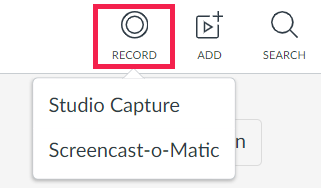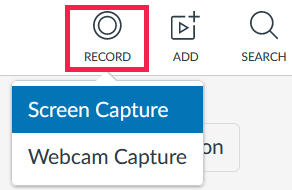- /
- /
- /
How to Do Webcam Video or Screen Recording in Canvas Studio
In Canvas Studio, you can record a video using your Webcam or use the screen capture tool to record the computer screen. However, the options depend on the browser you use.
Browsers
Chrome or Edge Browser
Note: Recordings can sometimes appear blurry as they finish rendering. Upon refreshing the page, they appear clear.
Webcam
In Chrome or Edge browser, you use the option “Studio Capture” to record a video. Canvas “Studio Capture” is an integrated screen capture currently only available for Chrome or Microsoft Edge browsers. It has expanded recovery features to save partial recordings interrupted by a browser crash or power outage and to continue recording in the event of a loss of connectivity.
How to record a webcam video with a Chrome or Edge browser?
Screen Recording
In Chrome or Edge browser, you have two options, Studio Capture, and Screencast-o-Matic, to do the screen recording.
- Canvas “Studio Capture” is an integrated screen capture and is currently only available for Chrome or Microsoft Edge browsers. It eliminates the need to download a third-party screen capture App. It has expanded recovery features to save partial recordings interrupted by a browser crash or power outage, and to continue recording in the event of a loss of connectivity.
- Screencast-o-Matic is a 3rd-party screen capture App. Canvas will ask you to download this App when you select this option. You can use it to record media for any length of time, depending on your computer’s memory.
How to record a screen capture video in Canvas Studio with a Chrome or Edge browser?
Safari or Firefox Browser
Webcam
In Safari or Firefox browser, you use the option “Webcam Capture” to record a video. You can record it at any length, but recordings of under 5 minutes duration are recommended due to browser resource limitations.
How to record a webcam video with a Safari or Firefox browser?
Screen Recording
In Safari or Firefox browser, you have the option “Screen Capture.” When you select this option, Canvas will ask you to download the third-party screen capture App, Screen-o-Matic (also known as ScreenPal.) You can use this tool to record media for any length of time, depending on your computer’s memory.
How to record a screen capture video in Canvas Studio with a Safari or Firefox browser?