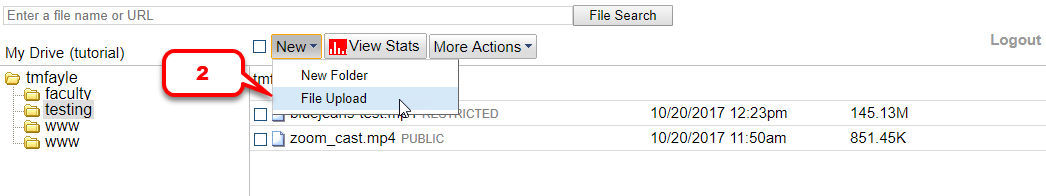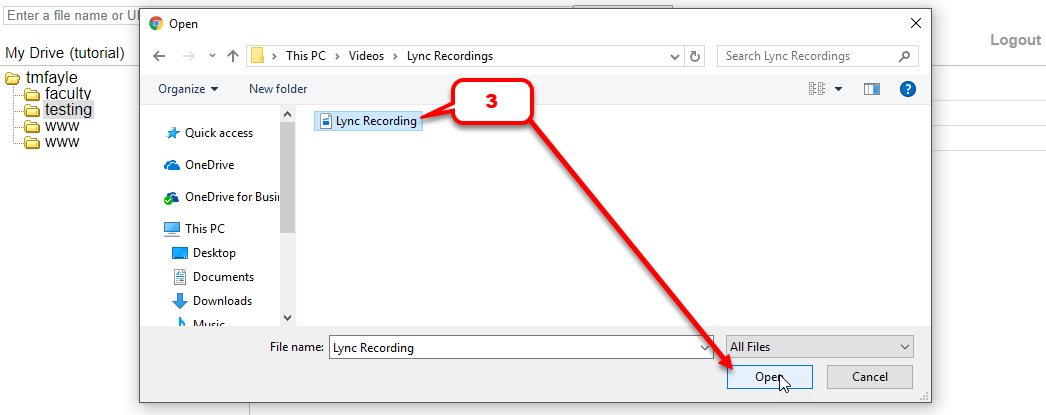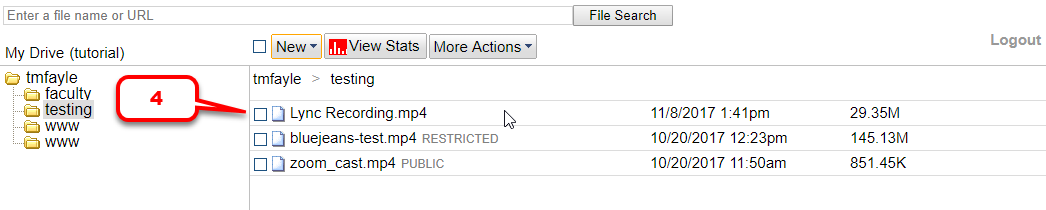How to Upload a File to CASA Cloud
- Navigate to the folder where you want to upload your file
- Select “New” –> “File Upload”
- Choose the file on your computer that you would like to upload and select “Open”
- Allow the file to completely upload before closing the browser window.