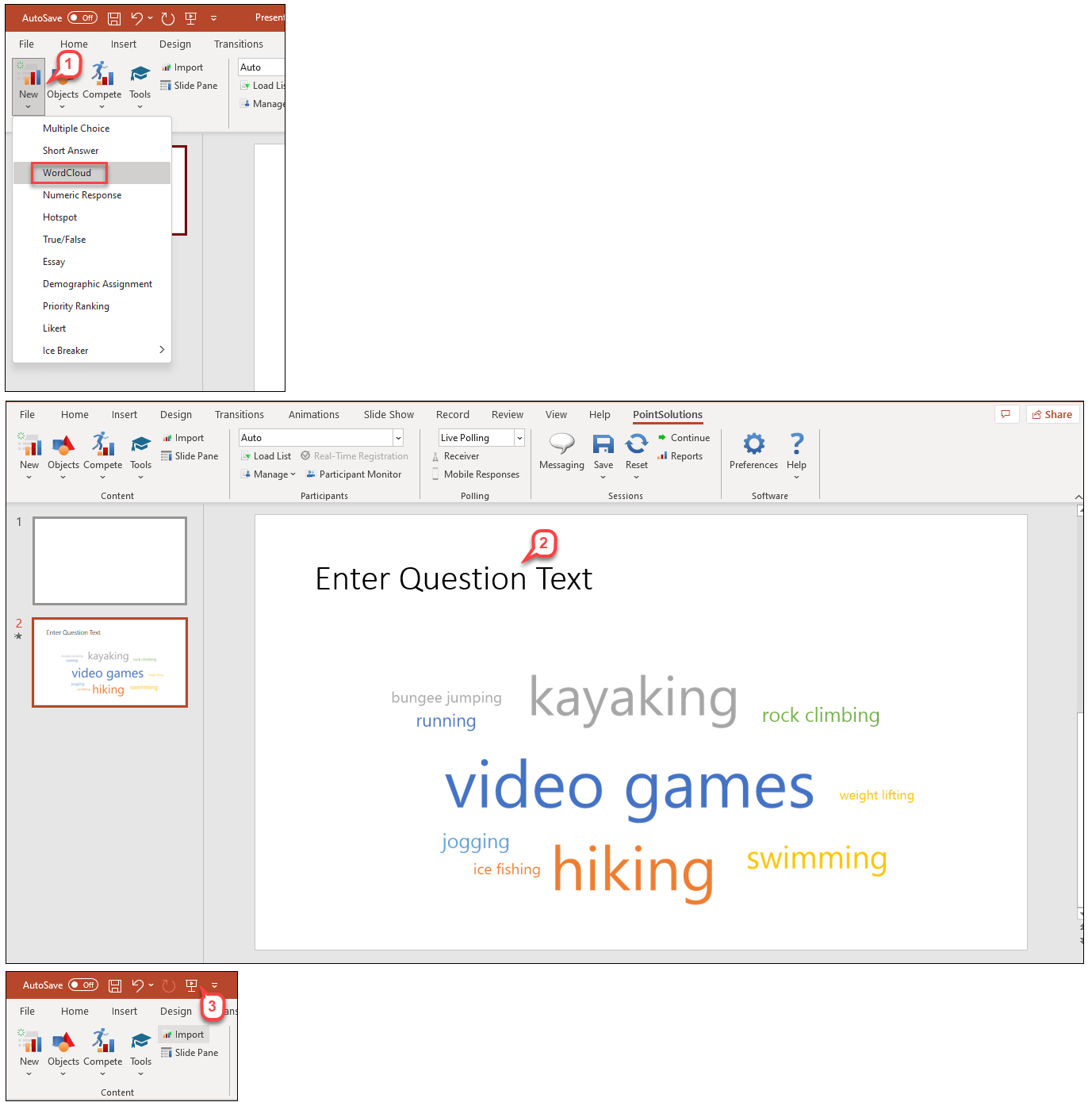- /
- /
- /
How to Create WordCloud in PowerPoint Polling
The WordCloud slide is available for short answer and essay questions. For short answer questions, the entire response is utilized as one word to generate the WordCloud. For essay questions, each word in the response is utilized individually to generate the WordCloud.
- Click New and select WordCloud.
- Enter a question.
- Start polling.
Note: Students can only use mobile devices to respond to WordCloud questions.