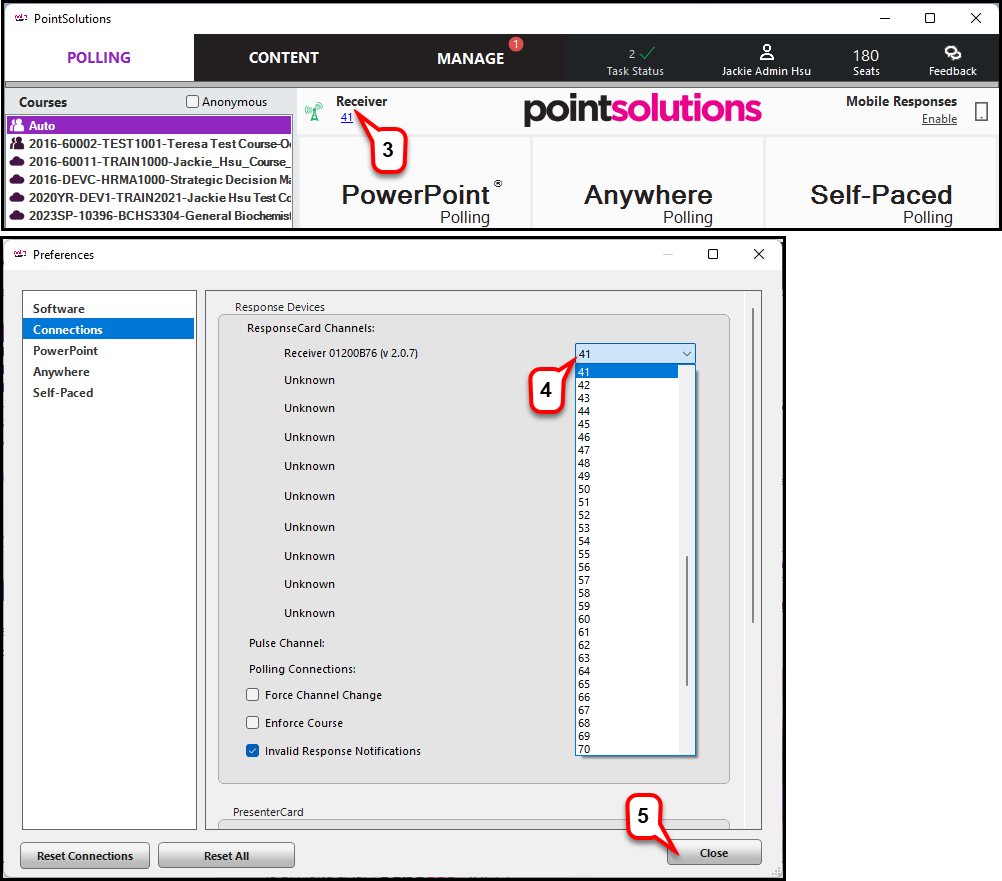- /
- /
- /
How to Setup or Change Receiver Channel Number
The default channel is 41 in a receiver. You can use the following steps to change the channel.
- Plug the receiver into your computer.
- Open PointSolutions Software
- Click on the channel number under Receiver.
- A window will open where you can select a new channel number. Once the channel number is set you will not need to reset it again.
- Click Close.