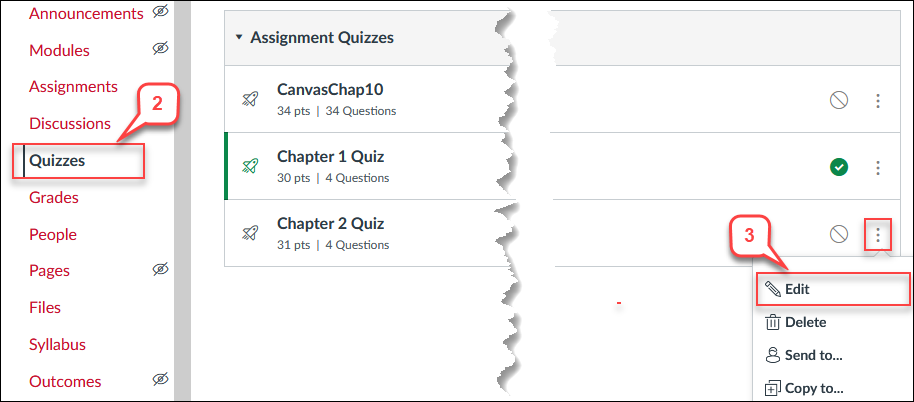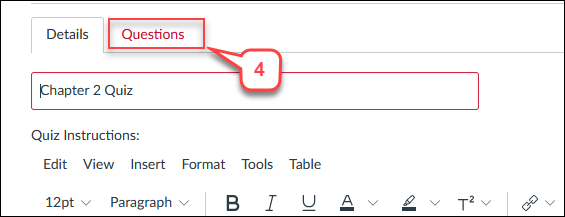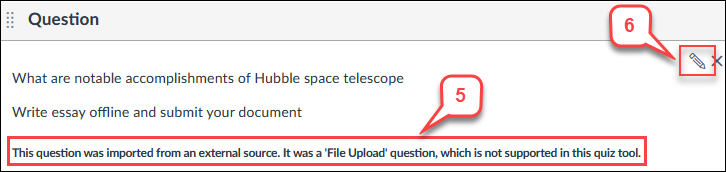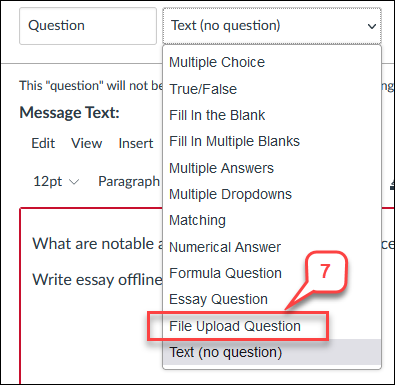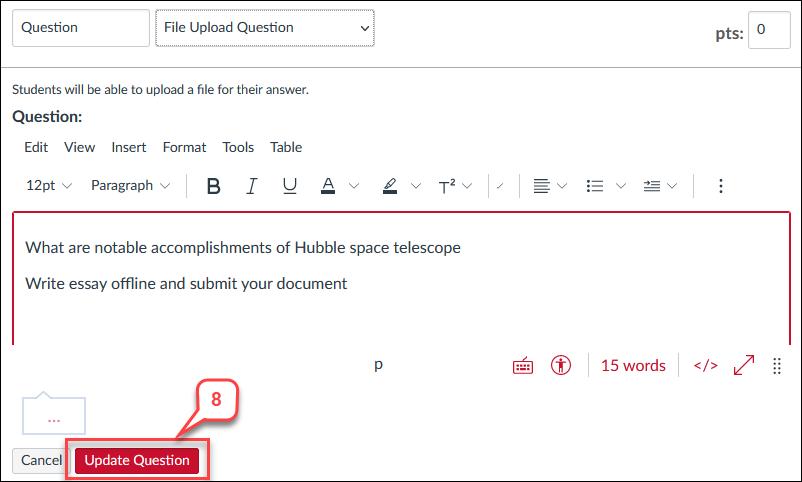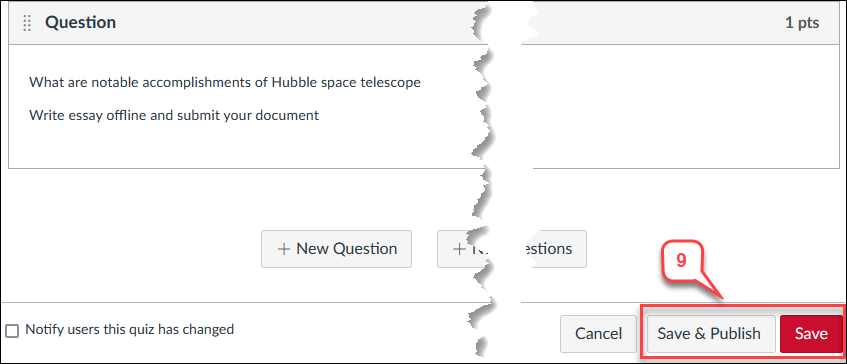- /
- /
- /
How to Correct Blackboard File Response Question in Canvas
After course migration, you must check quizzes with the “File Response” question in Blackboard because this question type becomes a Text (no question) question type in Canvas. Students will not have the option to submit the file. You can use the following instructor to correct this question in Canvas.
- Login Canvas
- In the “Course Navigation,” select Quizzes.
- Find a quiz, click 3 dots, and select Edit.
- Select the Questions tab.
- Locate the “File Response” Question that has a message “This question was imported from an external source. It was a ‘File Upload’ question, which is not supported in this quiz tool.”
- Select the pencil (Edit) icon.
- In the Question Type drop-down option, select File Upload Question.
- Enter the point for this question and click Update Question.
- Select Save or Save & Publish.