- /
- /
- /
How to Access Analytics in Turnitin – New
The Analytics Dashboard provides an insight into how students have performed on a particular assignment. It gives you a summary of different metrics for that assignment. A full report of the analytics can be downloaded.
- Click on the assignment link.
- Click on Analytics.
- In the Analytics Dashboard, click on Export Full Data button to download the report.
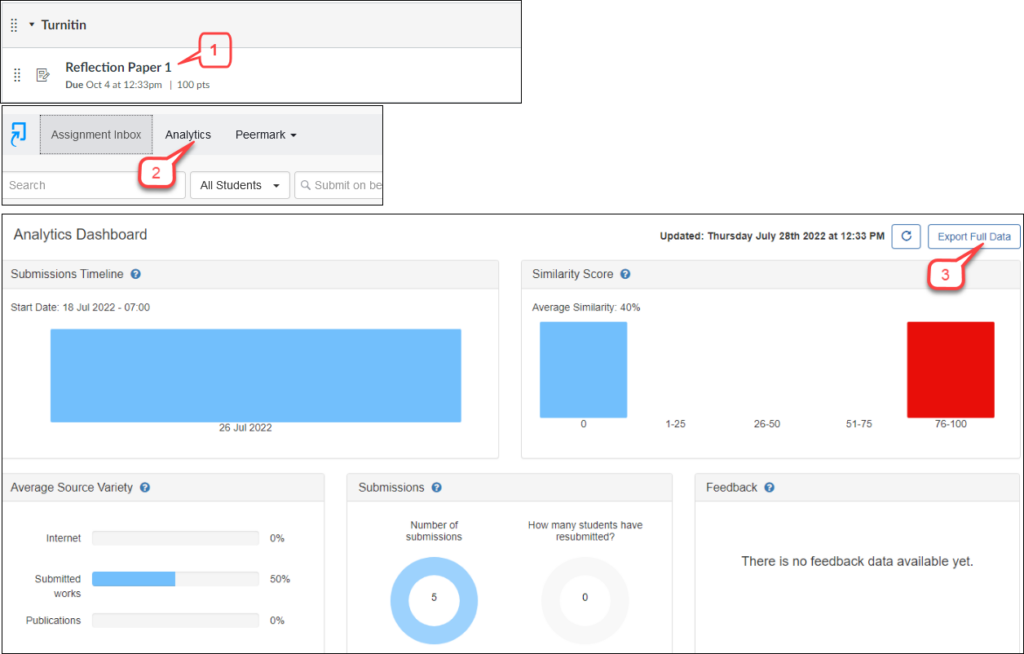
The resource below provides more in-depth information.
Learning Turnitin Analytics Dashboard
