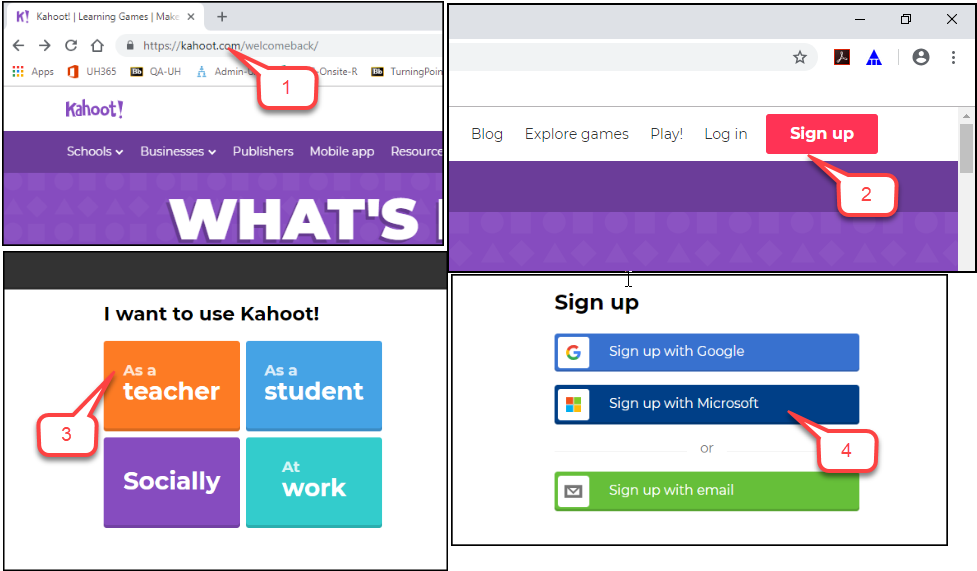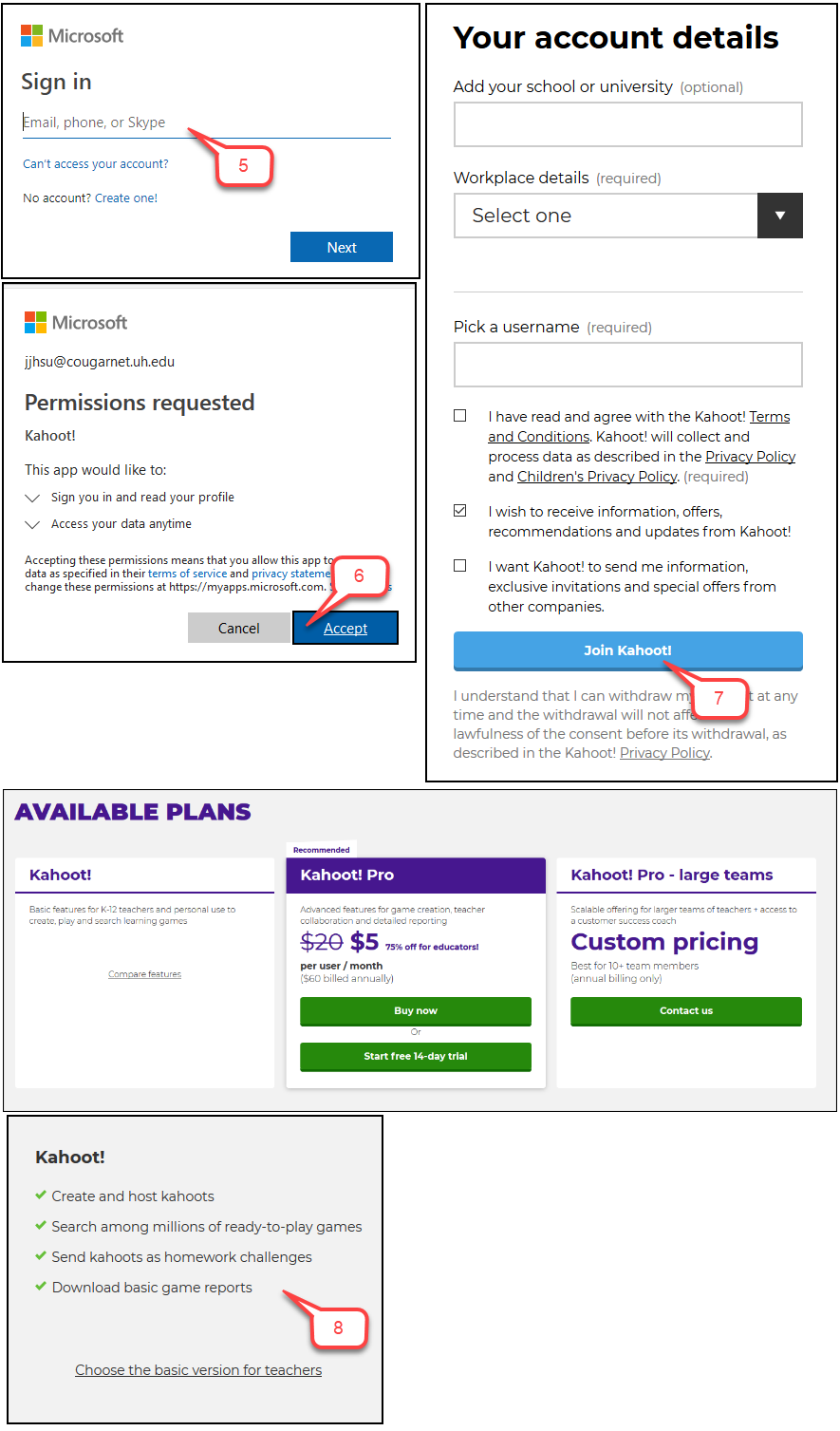- /
- /
- /
How to Create a Kahoot! Account
- Go to https://kahoot.com/.
- Click Sign Up in the upper right corner of the website.
- Choose As a teacher.
- Select Sign up with Microsoft.
- In “Sign in” page, enter your Microsoft Cougarnet credentials: name@cougarnet.uh.edu and password.
- In “Permission requested” page, select Accept.
- In “Your account details” page, enter all required information. Then, select Join Kahoot!.
- In “Available Plans” page, read the different plans with its features. If you want the basic features, scroll down the page and select Choose the basic version for teachers.