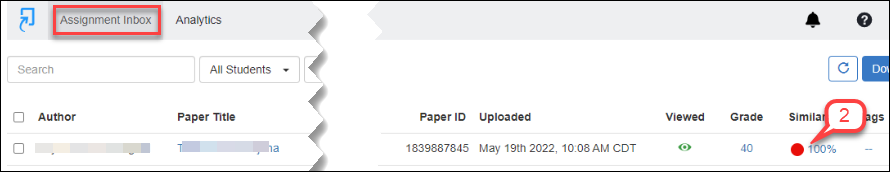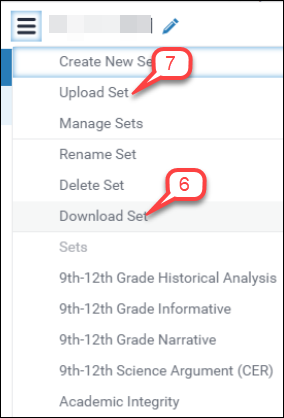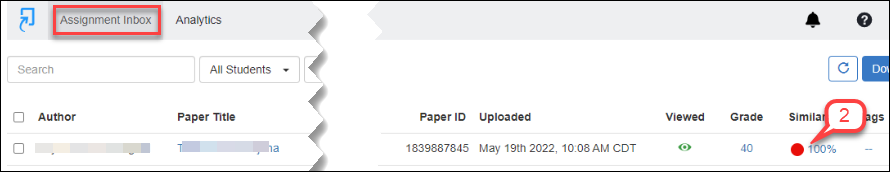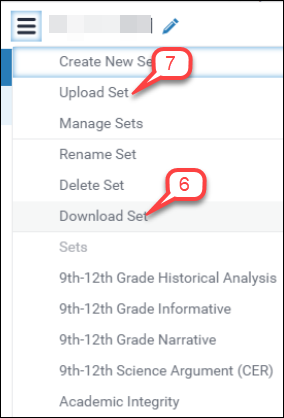How to Share a Turnitin QuickMarks Set – New
- Click the assignment name to access “Assignment Inbox”, where you can see student submissions.
- Select any student submission and click on the Similarity Score. This will bring up the “Feedback Studio” page.
- Click the QuickMarks icon to open the QuickMarks side panel.
- Click the gear icon in the top right portion of the screen.
- Click the list icon in the top left part of the screen to open the menu.
- Select Download Set to share QuickMarks set.
- Select Upload Set to import the shared QuickMarks set.