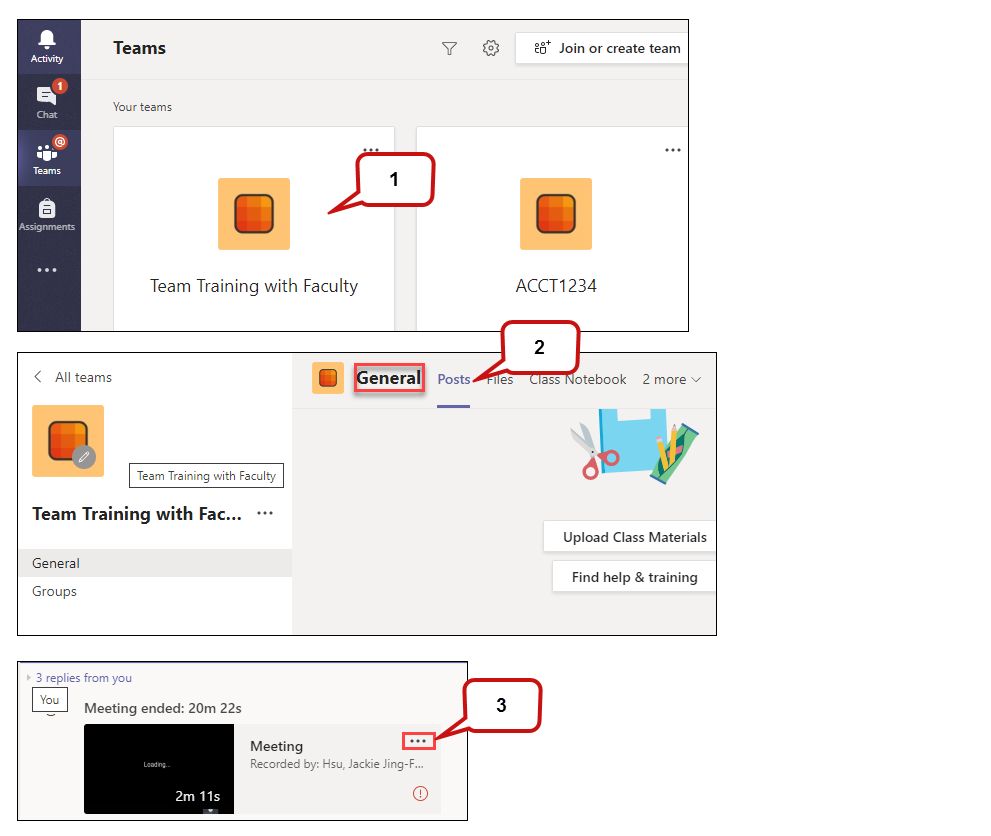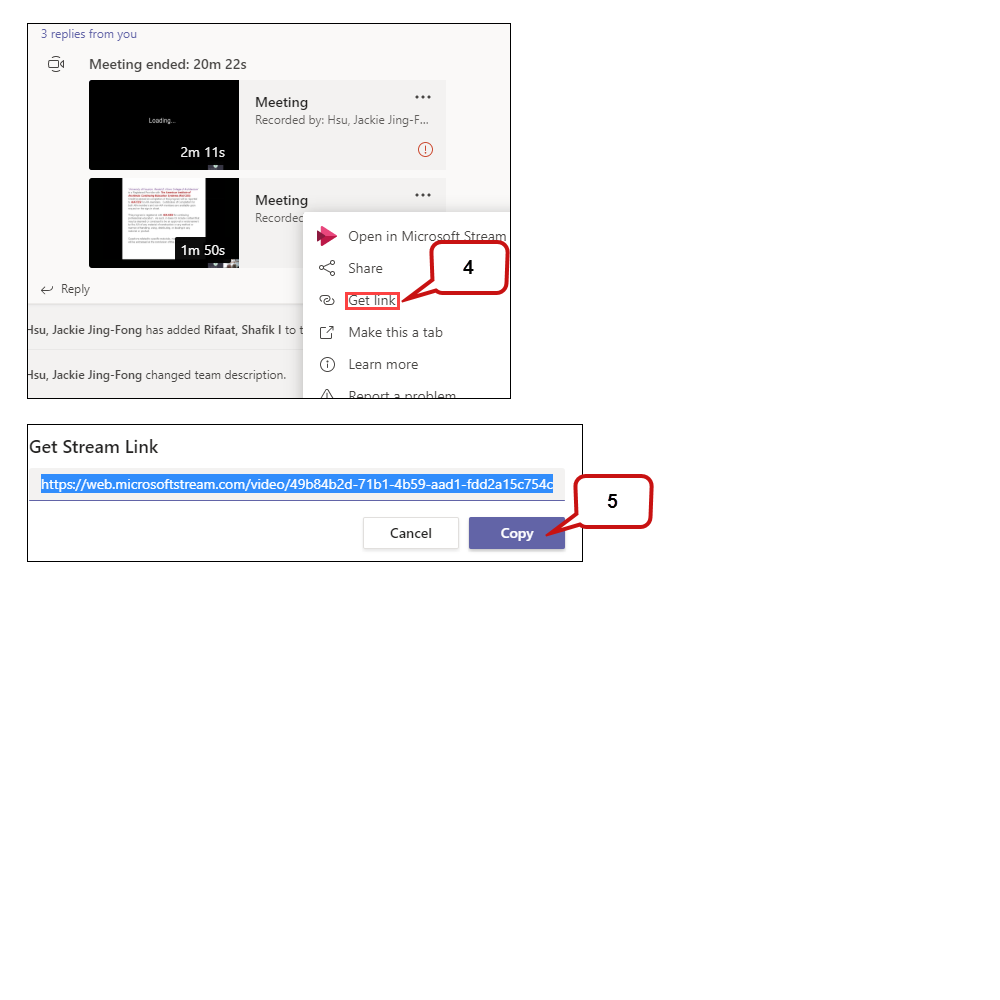- /
- /
- /
How to Share Team Meeting Recording with Students
After the recorded Team meeting video was published, instructors can share the recording with students.
- Select your team class.
- Select General channel, and click Posts
- In the Chat area, locate a recorded Team meeting and click … to show more options
- Select Get link.
- Select Copy. Now, you can paste this link to Bb Announcement, Email, or course content.
Note: For students to view this video, they must be members in this Class Team and login their UH Cougarnet.