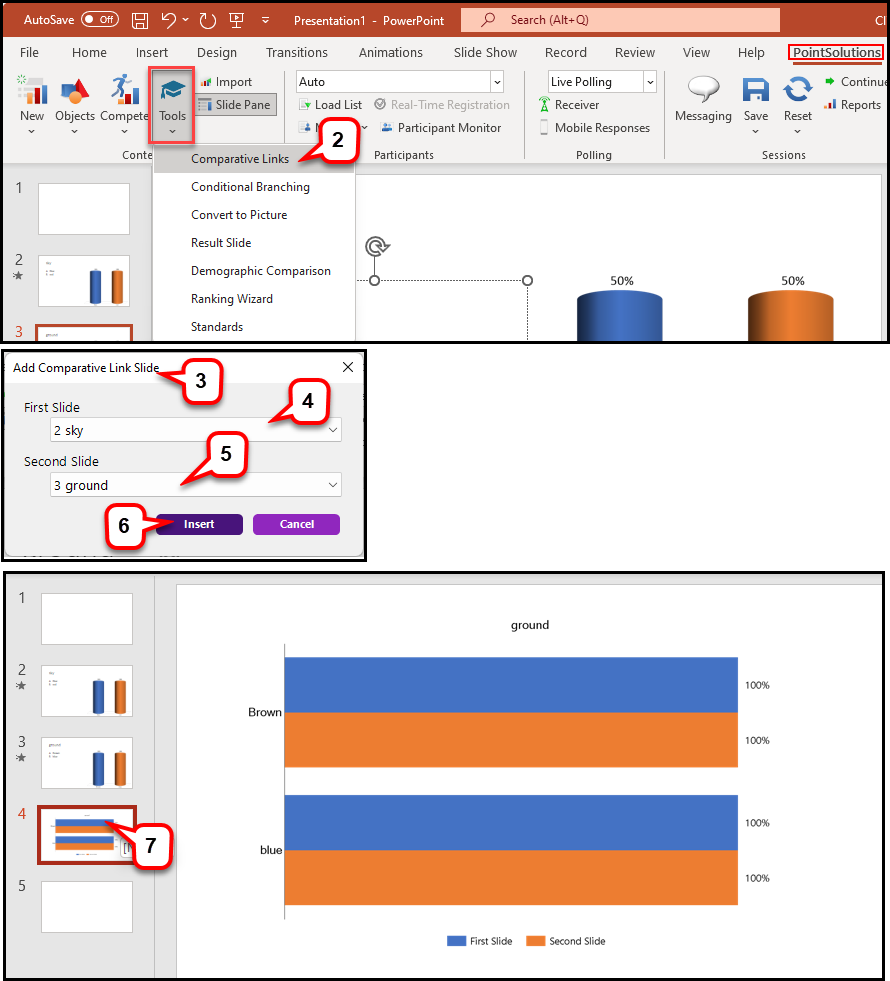- /
- /
- /
How to Show Polling Results in a Different Slide
Sometimes, instructors want to show polling results from a specific question later in the presentation. Then, instructors can use “Result Slide.” Instructors can also choose to hide polling results on the question slide.
Note: This slide slide is only compatible with multiple choice question.
- Open the PowerPoint presentation containing your polling questions, and select an insertion point for the result slide.
- From the PointSolutions tab, select Tools.
- Select Result Slide.
- From the Insert Result Slide window, select the slide you want the results for.
- Select the Chart Type.
Note: Make sure the Hide Results on Polling Slide checkbox is checked.
- Click Insert.
- The result slide is inserted into the presentation.