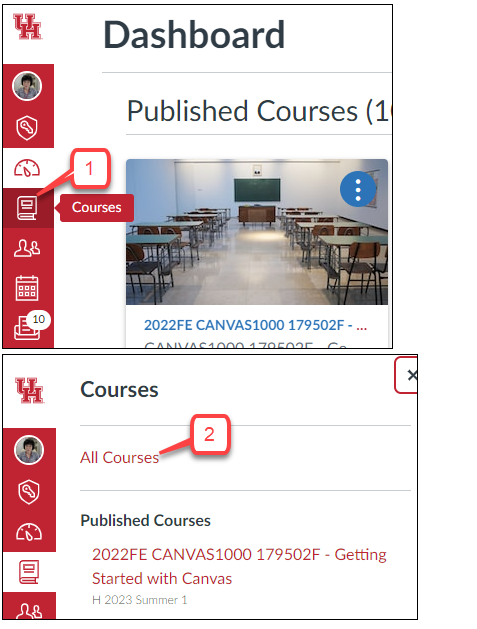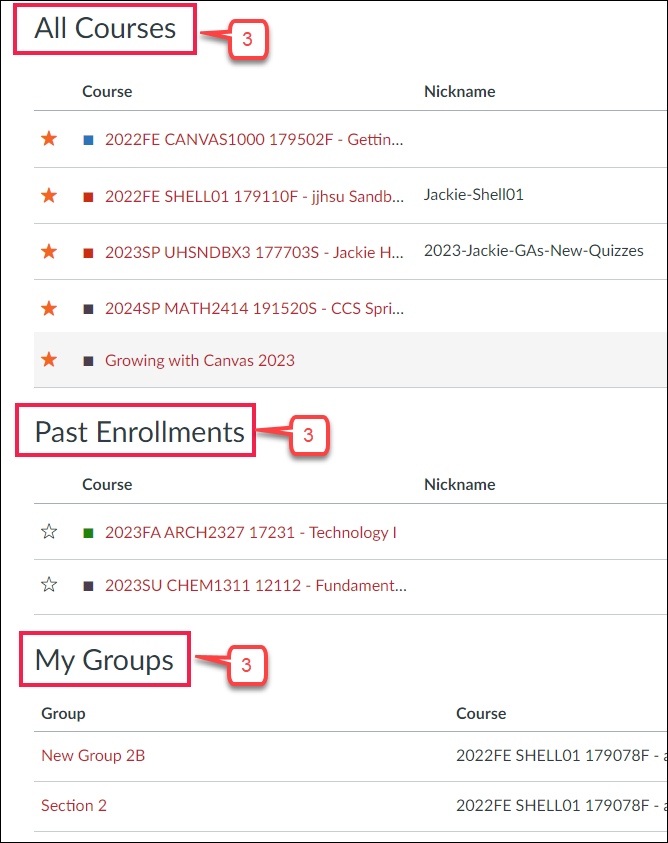- /
- /
- /
How to View All My Canvas Courses as An Instructor
After logging into UH Canvas, you can view your current semester, past enrollments, and My Groups on Canvas.
- In Global Navigation, click the Courses icon.
- Click All Courses.
- Courses are organized into All Courses, Past Enrollments, and My Groups.
Note 1: All courses are for the current semester, and classes have not started or are unpublished.
Note 2: Past Enrollments are courses that have concluded but are still available as a read-only archived course. However, instructors can still download students’ submission.
Note 3: My Groups display any groups within your current courses if you are enrolled in groups.