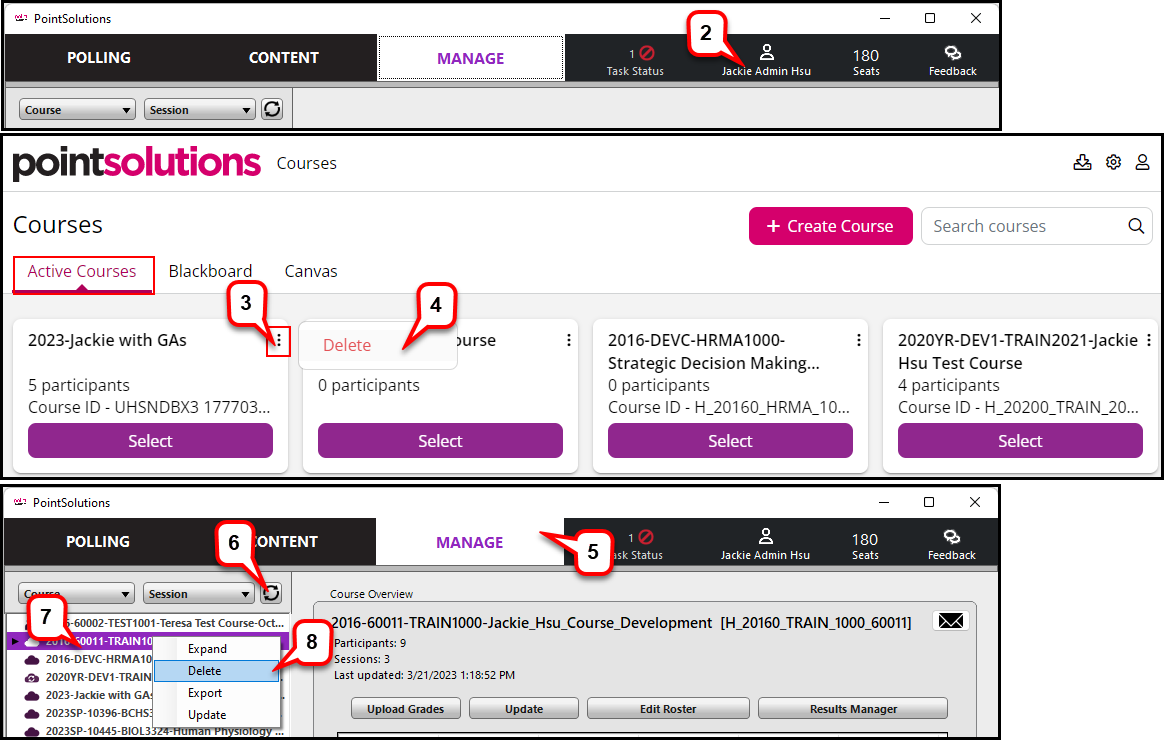- /
- /
- /
How to Delete Canvas Course from PointSolutions Account
Instructors can remove courses from your PointSolutions account. You can use the following tutorial to remove a course:
- Login to PointSolutions.
- Select your name (in the upper of right-hand corner) to access your PointSolutions account online.
- Under the “Active Courses” tab, find a course and click 3 dots.
- Select Delete.
- Go back to PointSolutions Desktop and click the Manage tab.
- Click the refresh icon.
- The course roster icon will change to a people icon.
- Right-click the course and select Delete.