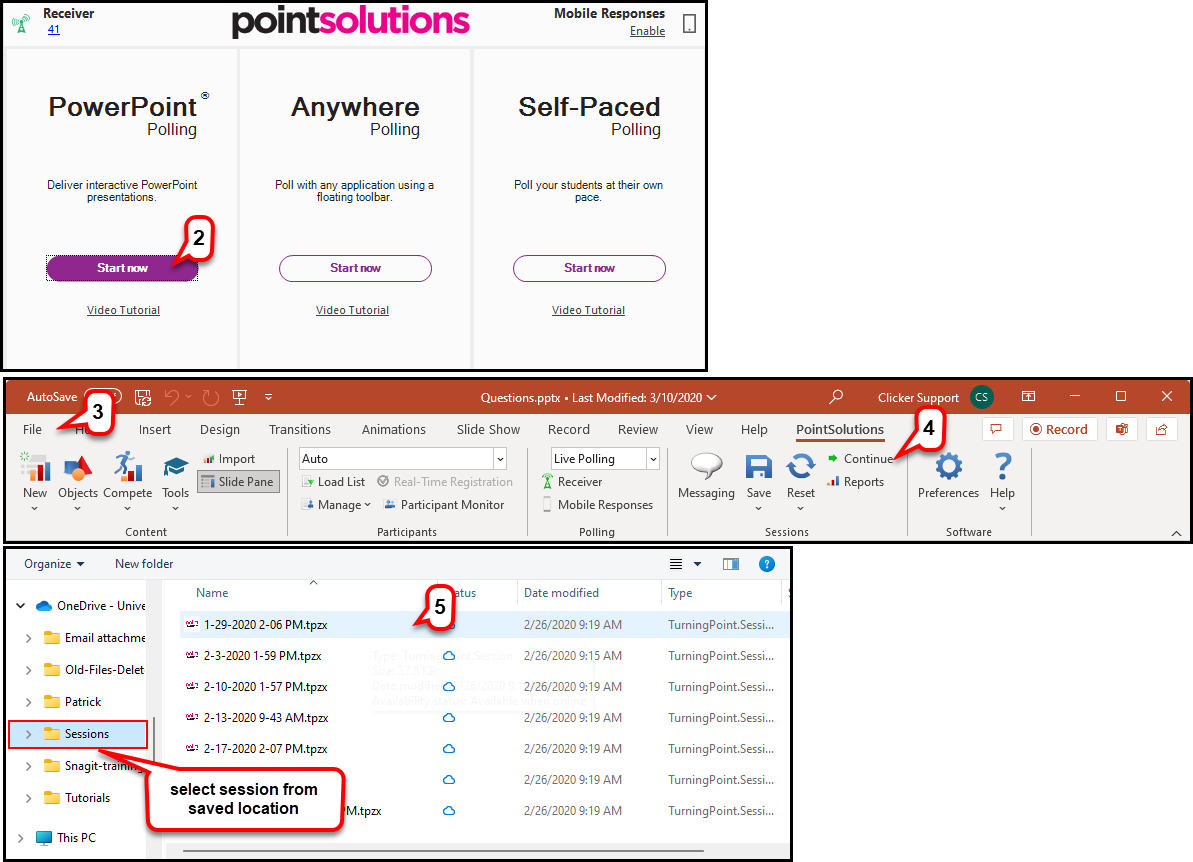- /
- /
- /
How to Continue an In-Progress Polling Session
If you stopped a presentation before the end, you can continue the session without resetting and losing your data. To do this:
- At the end of the first presentation run, save the session as you normally would.
- When you start the second run, launch PointSolutions > PowerPoint Polling.
- When PowerPoint opens, click File > Open and select the presentation.
- Click Continue.
- Select the session you want to continue.
- Run the session from the point you stopped at before and save as usual.
Note: DO NOT RESET THE SESSION! PointSolutions will start the session with previously saved data and continue adding the new data. The file saved at the end of all runs will contain respon se data from all sessions.