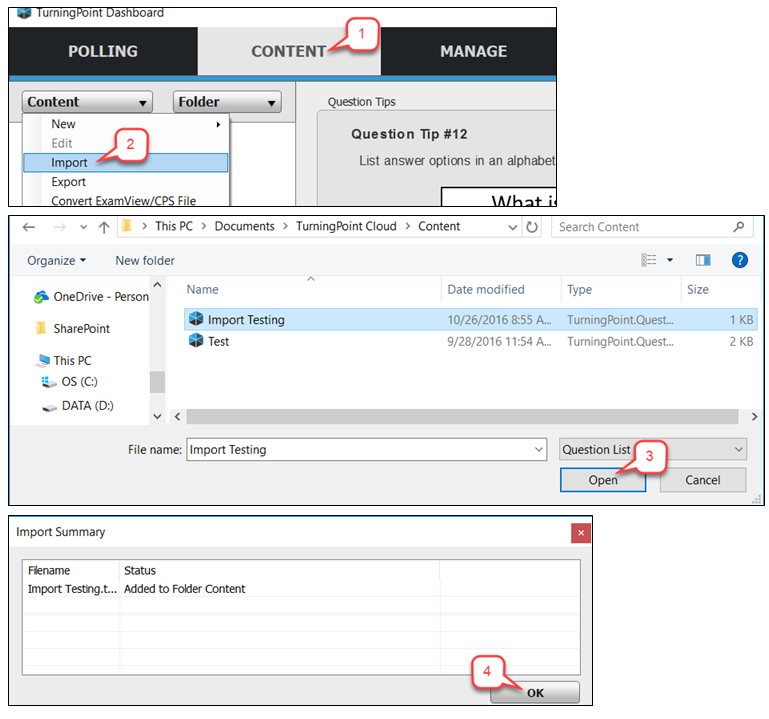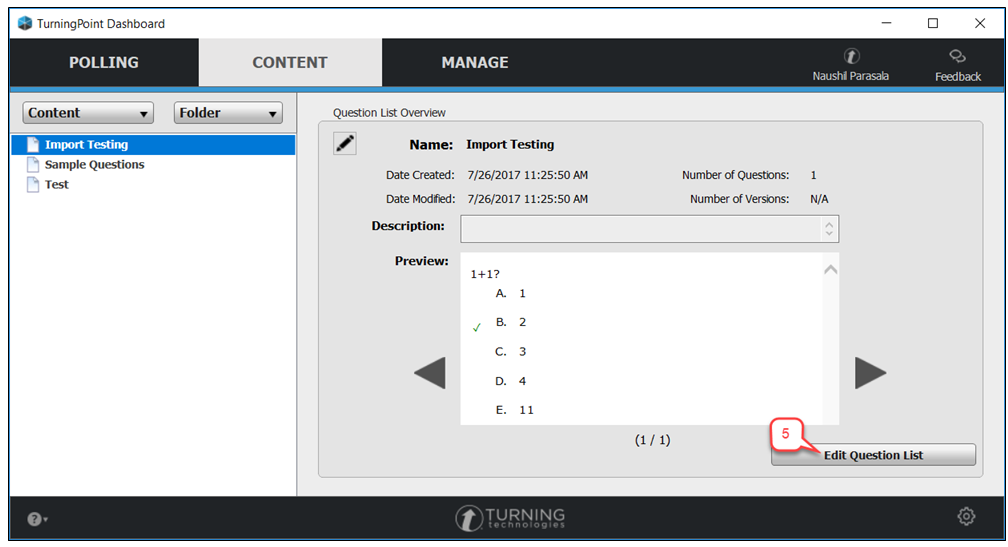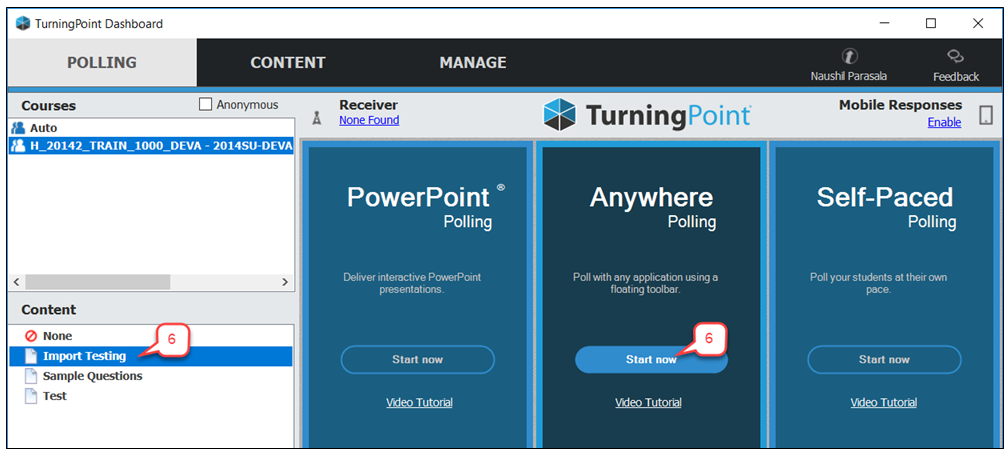- /
- /
- /
TP8: How to Use Existing Questions Lists in Anywhere Polling
- Open TP8 and click on the Content
- Click Content> Import.
- Find the Questions you want to use and click Open.
- Click OK.
- The Question List is added to the Content area. Click Edit Question List to make any changes to the question.
- When you are ready to run the session, click the Polling tab, select your question list, and click Anywhere Polling. Run the session as you normally would.