The Importance of Online Feedback

Helpful and effective feedback is critical to all learning environments. In online learning, feedback helps build a partnership and trust between instructor and student. It can help promote online instructor interaction with students and enhance instructor presence, which is crucial for online students to meet course goals and achieve success. Let’s look at how this can be accomplished.
We can start from the point of empathy. Taking the online students’ perspective, if all you received for your assignments are just grades without feedback, how do you think you can make improvements and perhaps answer the questions differently next time? In a pilot study led by Wojcikowski and Kirk, test students were divided into two cohorts. Both cohorts took a series of online multiple-choice tests to assess their knowledge of biomedical information. They found that “Students receiving the answers along with the explanations within their feedback performed significantly better in the final biomedical information exam than those students receiving correct answers only.”(Wojcikowski & Kirk, 2013). This result is interesting, but not surprising. Online instructor feedback is indispensable and should be strongly encouraged as good practice in online course delivery.
Types and Formats of Online Feedback
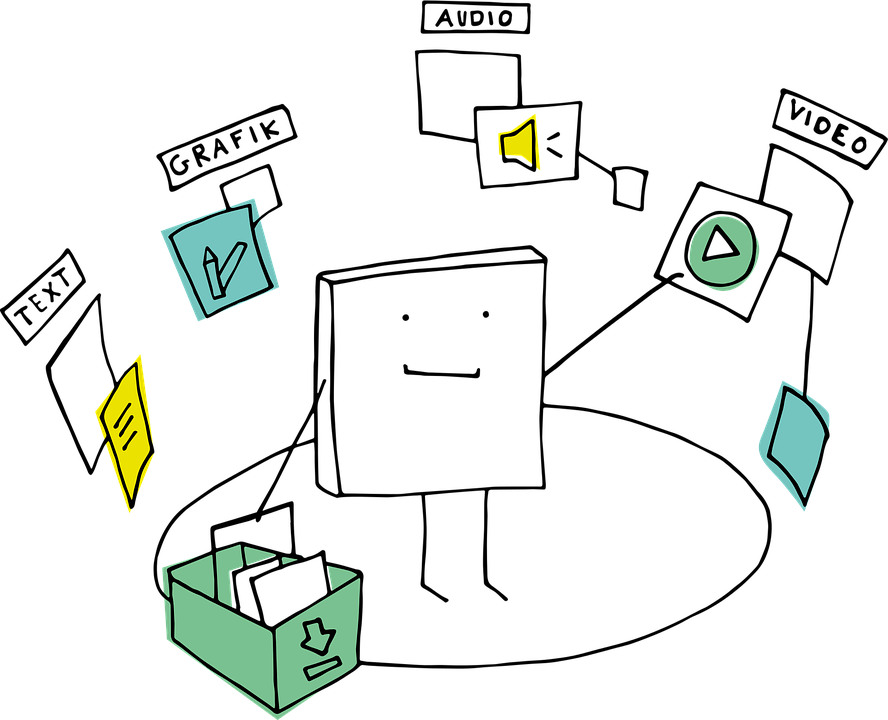
There are different types of instructor feedback based on the purpose of the feedback, the target learners of the feedback, etc. Specific feedback types may also be blended. For example, an informal, formative, group feedback can be given to a group of students collaborating on the same project through Blackboard discussion board or other online collaborative tools so that the group can revise and proceed in their project based on the feedback.
What are the formats of feedback that you can adopt for your online class? It depends on the type of feedback, the content of the feedback, and the tools available for giving feedback. Common formats of online feedback include: written (text), verbal (audio), or video feedback. Written feedback can be directly provided in most Learning Management Systems (LMS). At the University of Houston, Blackboard provides many tools that facilitate online class activities and instructor interaction with students. The formats of feedback can vary based on the tools that instructors use for class activities or assessment in Blackboard. For example, if you choose to use Blackboard Collaborate for a synchronous class session, besides real-time communication with students, you also have the option to record your screen, which you can also use for giving students feedback. Turnitin also has an audio recorder for feedback. While built-in recorders are not currently available for providing audio or video feedback in other tools in Blackboard at UH now, there are some free programs that instructors can use, such as Zoom, or Jing, to create screen recordings. If you need any help with using these third party tools, feel free to contact your college instructional designers. Instructors can record their feedback as audio or video, and then attach them wherever feedback options are found within Blackboard. The following table may help you determine the appropriate tool to use for giving online feedback for different activities/assessments in Blackboard.
| Tool | Feedback Formats | Types of Feedback | How students can access feedback |
|---|---|---|---|
| Discussion Board | Text Audio (as attachment) Video (as attachment) |
1. formal feedback 2. informal feedback 3. group feedback 4. individual feedback 5. formative feedback |
Through Discussion Board |
| Journals | Text Audio (as attachment) Video (as attachment) |
1. formal feedback 2. informal feedback 3. individual feedback 4. formative feedback |
Through Journals |
| Blog | Text Audio (as attachment) Video (as attachment) |
1. formal feedback 2. informal feedback 3. group feedback 4. individual feedback 5. formative feedback |
Through Blog |
| Wiki | Text Audio (as attachment) Video (as attachment) |
1. formal feedback 2. informal feedback 3. group feedback 4. individual feedback 5. formative feedback |
Through Wiki |
| Blackboard Assignment | Text Audio (as attachment) Video (as attachment) |
1. formal feedback 2. informal feedback 3. group feedback 4. individual feedback 5. formative feedback 6. summative feedback |
Through My Grades |
| Tests | Text Audio (as attachment) Video (as attachment) |
1. formal feedback 2. informal feedback 3. group feedback 4. individual feedback 5. formative feedback 6. summative feedback |
Through My Grades |
| Turnitin Assignment | Text Audio (Built-in recorder or as attachment) Video (as attachment) |
1. formal feedback 2. informal feedback 3. group feedback 4. individual feedback 5. formative feedback 6. summative feedback |
Through the Turnitin assignment link |
Strategy for Providing Helpful and Effective Feedback

Give Timely Feedback
Timing and frequency of feedback is especially important to keep online students engaged and facilitate a more connected learning environment. All feedback aims to change behavior. Give your students enough time to absorb and apply your suggestions by providing feedback as quickly as possible. It would be good if instructors would communicate with students about the timing and frequency of receiving feedback and have the information clearly stated in the course announcement or in the syllabus at the beginning of the course. It is of equal importance to incentivize students to read your feedback. Instructors can give students some reminder by sending out emails or announcement once feedback is available for students. Instructors are encouraged to be creative in getting your students to read your feedback. One strategy is to delay the delivery of the actual grade so students can focus on reading the feedback and make necessary revisions. (Louden, 2017.) If you give students assignment feedback in Blackboard, you can guide students to check out this recourse on How Students Check Assignment Feedback in Canvas.
Give Balanced Feedback
Feedback is only helpful if it identifies both strengths and areas for correction or improvement. Starting with some positive comments on student’s work can be encouraging. It can make students feel that their efforts of learning are recognized, which can motivate them to do the revision to improve their work and reinforce their learning.
Be Specific
Being specific in your feedback gives students clear guidance on what to do to improve their work. Try to cite evidence (examples) from students’ work for both strength and areas for improvement so that students know exactly what they do well, and what they need to revise to achieve learning goals.
Be Constructive
Helpful and effective feedback should emphasize what could be done differently for improvement. Since in most cases students are not able to ask questions simultaneously after receiving the feedback, a clear instruction on how to revise the work can help students solve the problem more efficiently. Thus, when writing feedback, after pointing out what was done incorrectly, a solution followed by example(s) on possible solutions will be constructive and helpful for your online learners.
Accessibility of Feedback

Just like all the other course content in your online class, your feedback should be accessible to all learners. Information on how to get access to instructor feedback should be clearly communicated with students at the beginning of the course. Additionally, when designing or creating your feedback, give priority to the accessibility of your feedback content. Whether you need to provide text, audio or video feedback, the content should be made accessible to your learners. This article on How to Make Your Content More Accessible can provide you with many practical tips for making your different formats of content accessible. There are also a lot of other resources on accessibility provided on this website in the “Accessibility” section. Refer to them as you need to create accessible feedback for your online learners.
References:
Wojcikowski, K., & Kirk, L. (2013). Immediate detailed feedback to test-enhanced learning: An effective online educational tool. Medical Teacher, 35(11), 915-919.
Delaying the Grade: How to Get Students to Read Feedback, retrieved at: https://www.cultofpedagogy.com/delayed-grade/
Types of feedback, retrieved at https://federation.edu.au/staff/learning-and-teaching/teaching-practice/feedback/types-of-feedback
Images:
Pixabay free images with CC0 license retrieved at:
https://pixabay.com/illustrations/mark-marker-hand-write-glass-804935/
https://pixabay.com/vectors/pixel-cells-resource-oer-audio-3947916/
https://pixabay.com/photos/office-staff-default-rules-4249404/
https://pixabay.com/illustrations/important-stamp-imprint-1705212/




I am grateful for this information it was very informative. Although I was doing some of these things in the classroom this information enlighten me to try some different tools that I could use to help all of my students achieve to do their very best.