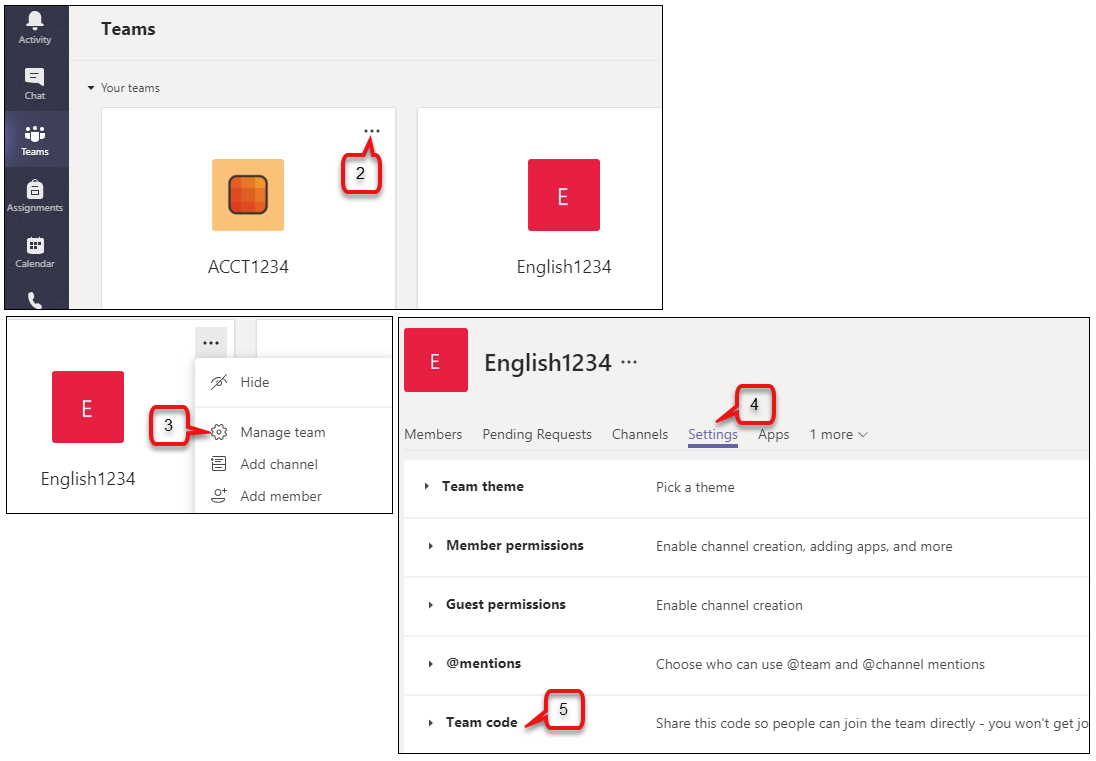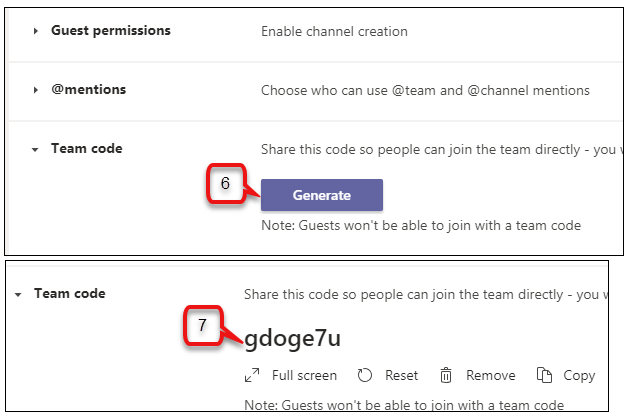- /
- /
- /
How to Create Team Code for Students Joining a Team
Note: This tutorial is only for instructors who have created a non-academic class Team.
After you created a Class Team, you can get a Team code and send it for students to can join your Team. So, you do not need to add students into your Class Team manually.
- Login into your Microsoft Team. How to Log into UH Office 365
- Locate a class Team. Click the 3 dots next to team name
- Select Manage team
- Click Settings at the top.
- Go down and click Team code.
- Click Generate.
- Copy the Team code and paste into Blackboard Announcement or Email.