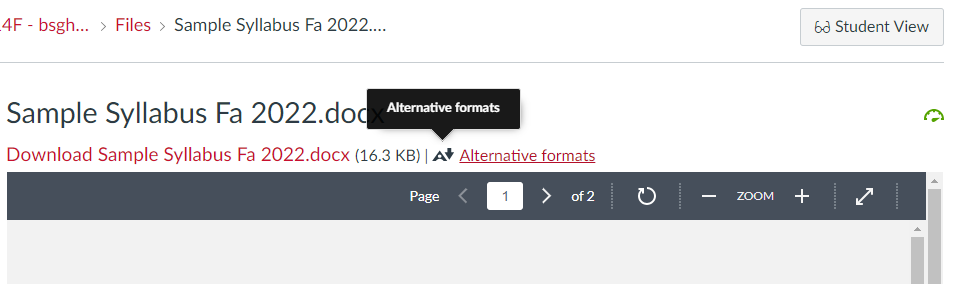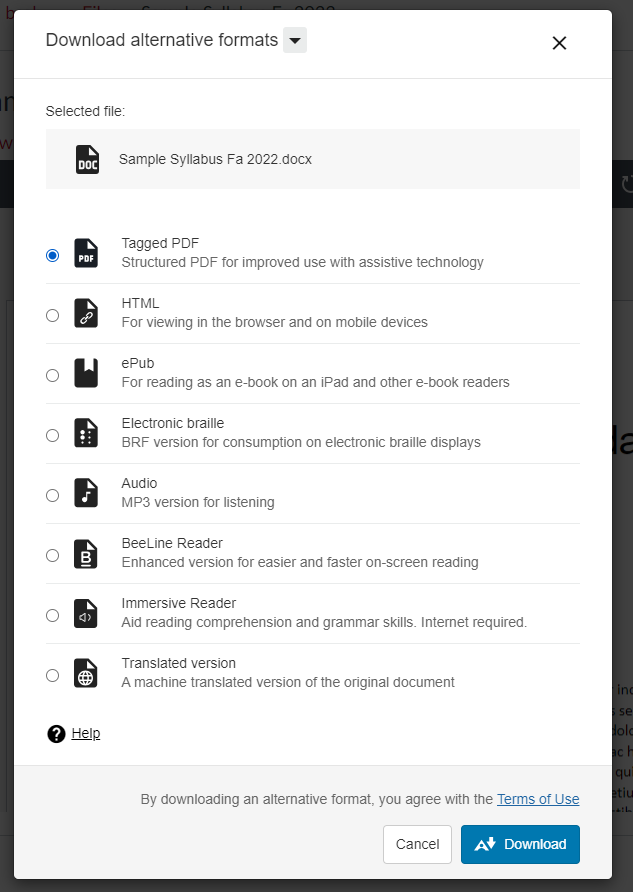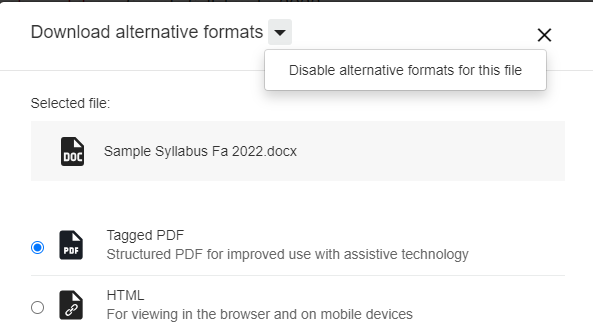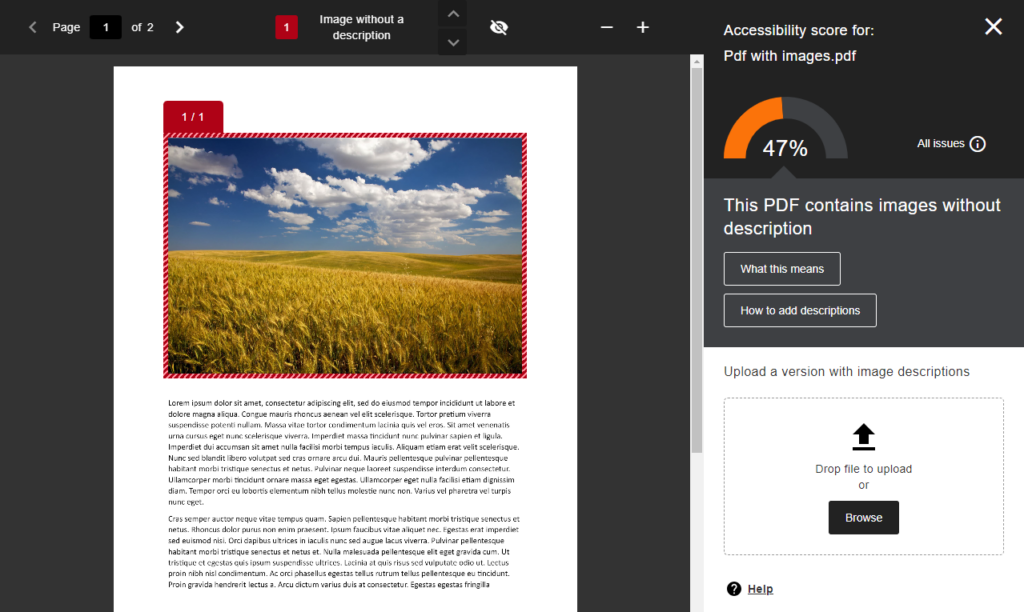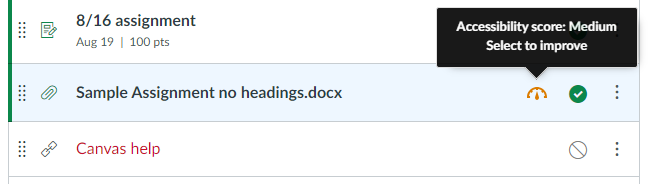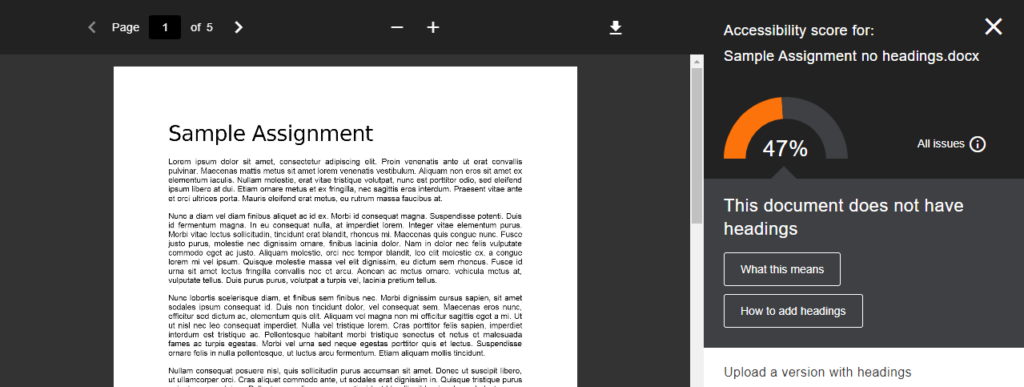- /
- /
- /
How Ally Works for Instructors
Ally works seamlessly with Canvas to gauge the accessibility of the content. Here are three ways in which Ally can help you:
- Generate alternative formats for students to download
- Provide Accessibility Scores
- Provide tips on how to improve your accessibility score
Generate alternative formats for students to download
Ally creates alternative formats of course files based on the original. These formats are presented along with the original file so students can find everything in one convenient location.
If, for some reason, you need to disable alternative formats, you can easily do so by selecting the menu beside ‘Download Alternative Formats’.
Provide Accessibility Scores
Ally measures the accessibility of each attached content file and assigns a score that range from Low to Perfect. Each score is composed of both a numerical number and a colored gauge that reflects the number. Higher the score, fewer the issues.
-
Low: File is not accessible and needs immediate attention.
-
Medium: File is somewhat accessible and could use improvement.
-
High: File is accessible but could be improved.
-
Perfect: File is accessible. No improvement needed.
Ally also shows the issues associated with each score and gives a step-by-step guide on how to fix them.
Currently, Ally checks files in these formats:
- PDF files
- Microsoft®Word files
- Microsoft®PowerPoint® files
- OpenOffice/LibreOffice files
- Uploaded HTML files
- Image files (JPG, JPEG, GIF, PNG, BPM, TIFF)
- WYSIWYG/VTBE content
Provide tips on how to improve your accessibility score
Once you know the accessibility score, you can take steps to improve accessibility of your content. Ally gives you the tools to understand common issues and improve your course files.
Example 1: Accessibility Score for a PDF file due to missing image descriptions:
When you click on the gauge, Ally gives you the explanation for the score and tips on how to add descriptions. 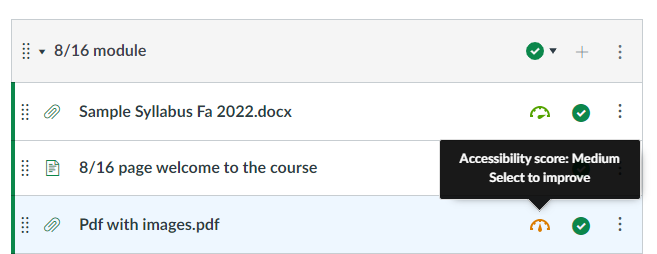
Example 2: When the document is missing headings. Ally will give you tips on how to add headings.